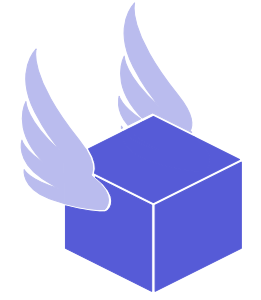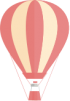Table of Contents
Getting Started: Setting Up Your Thryft Ship Account
Follow along with this tutorial on tango or read the step by step sections below
Thryft Ship x Tango Tutorial:
This tutorial covers setting up your account, getting customers shipping information, and purchasing and printing out shipping labels
OR follow our step by step below:
Navigating Thryft Ship: A follow along tutorial
1. Sign in to your Thryft Ship account

2. Go to the profile icon in the top right corner to complete the set up

3. Make sure your Instagram handle is correct, or update it if need be!
Note: If you change your IG handle, your Thryft Ship link changes. So make sure to re-copy your link after any change. 😉

4. Click on Billing Info

5. Add your payment information and click save
NOTE: This step is optional at the beginning but you will need to enter payment information purchase shipping labels
Our payment info is securely encrypted and processed via Stripe

6. Click on Label Info

7. Select your label size for printing

8. And decide if you would like the item description to print on the bottom of your shipping label or not!
Tip: You can set this as a default and always unclick it on specific labels you would rather not show whats inside 😉

9. Enter the address you are shipping from
This will let us calculate your shipping rates

10. Head back to the active screen; Your setup is complete!

PART TWO: Get Customer Shipping information
11. Click on Copy Customer Link

12. Paste your Thryft Ship link into the chat with a customer

13. After they have filled out the form, it will appear on your Thryft Ship Active page

14. Click on the form to see all the shipping details on the screen's right side.

PART THREE: 📦 How to purchase shipping labels
15. Select your package Type (i.e., is it in a box, a polymailer, an envelope, etc.)

16. Enter the item weight

17. Fill in the package dimensions for better rates
This step is not required but is helpful for small but heavy packages that qualify for Cubic Tier Pricing

18. Click on Get Rates

19. Select the rate that is best for you!
We offer discounted rates, making us cheaper and faster than the post office 👏

20. Click on Add to Cart

21. Repeat the process, adding as many shipping labels to your cart as you need.
We offer bulk discounts for orders of 3 or more packages

22. When you are ready to purchase, click on Checkout

23. Purchase your labels hassle free

24. Now go to the purchased section to download and print your labels, track orders, and schedule USPS Pickups
Not seeing your labels? Refresh your screen, it sometimes can take a moment to generate