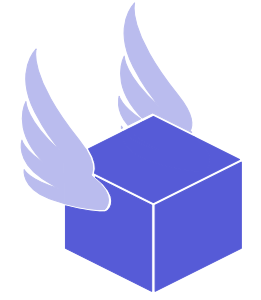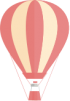USPS SCAN Form Overview
At Thryft Ship, our mission is to simplify and streamline the shipping process for social commerce sellers. One tool that significantly aids in this mission is the USPS Scan Form. If you’re handling multiple packages daily, understanding and utilizing USPS Scan Forms can save you a considerable amount of time and effort. Let’s dive into what these forms are and how they can benefit your business.
What is a USPS SCAN Form?
A USPS Scan Form is a single barcode that consolidates all your shipments into one scannable form. Instead of scanning each package individually, a postal worker can scan this single barcode, which automatically uploads tracking information for all the included packages. This process is known as “batch scanning.”
(Fun fact: SCAN actually stands for Shipment Confirmation Acceptance Notice)
The Benefits of Using USPS Scan Forms
1. Time Efficiency
For sellers shipping out multiple packages, the time it takes for a postal worker to scan each package individually can add up quickly. With a Scan Form, one quick scan updates the tracking information for all your shipments, allowing you and the postal worker to save valuable time.
2. Improved Tracking
When a USPS Scan Form is scanned, it updates the tracking status for all included packages, marking them as “Accepted” by USPS. This provides peace of mind to your customers, as they can see their package is in the postal system and on its way.
3. Streamlined Drop-Offs and USPS Scheduled Pick Ups
Dropping off multiple packages at the post office can be cumbersome, especially during busy hours. A Scan Form simplifies the drop-off process, as postal workers can scan the form quickly and move on to the next customer.
The same applies to USPS Scheduled Pickups, the postal worker can easily scan in all of your packages in one go!
How to Generate a USPS Scan Form with Thryft Ship
At Thryft Ship, generating a USPS Scan Form is a seamless part of our shipping process. When your purchase more than one label at a time we automatically create a SCAN form for you with all the necessary details. Simply click on the download button under the SCAN Form column to print.
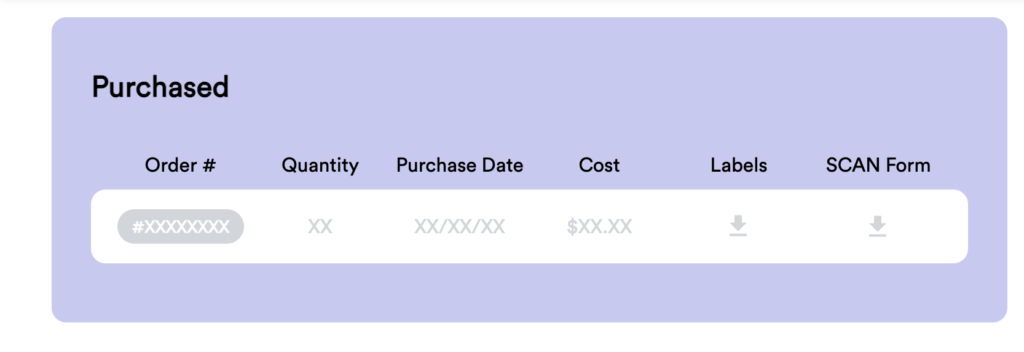
Here are some quick steps to ensure we generate a SCAN form for your labels
- Prepare Your Shipments: Make sure all the packages you want on your scan form are in the “Ready to purchase section”
- Checkout: Purchase all the labels in one go for easier printing, a lower transaction fee, and for better organization
- Navigate to the purchased tab: At the white tab at the top of the screen, navigate to the purchased section. Here you will find your order containing all the shipping labels you just purchased.
- Download the Scan Form: Click on the arrow icon under SCAN Form to download the form.
- Print and Attach: Print the Scan Form and keep it with your packages. You’re now ready to drop off your shipments at the post office or have them be scanned in upon pickup!### Best Practices for Using USPS Scan Forms
SCAN Forms Can’t Be Edited — But That’s Totally Fine!
Once you create a SCAN Form, it can’t be changed or updated. But don’t worry — that’s usually not a problem!
If you buy more labels with the same Ship Date, Thryft Ship will create a new SCAN Form for those additional labels. USPS® is totally fine with receiving multiple SCAN Forms from you 😊
If you decide not to ship one of the labels that’s already included in a SCAN Form — whether you’re holding off on shipping or requesting a refund — that’s okay too. You don’t need to do anything to the SCAN Form. Leaving a package off the SCAN Form handoff doesn’t affect the other labels on the form, your ability to use that label later, or your chances of getting a refund. So no need to stress 👍
Best Practices for Using USPS Scan Forms
– Verify Scans: Always confirm that the postal worker has scanned your form before leaving the post office. This guarantees that your tracking information is updated in the system.
– Organize Packages: Group your packages together and attach the Scan Form in a visible spot to make it easy for the postal worker to find and scan.
Conclusion
USPS Scan Forms are an invaluable tool for any business dealing with high volumes of shipments. They save time, improve tracking accuracy, and simplify the drop-off process, ensuring a smoother experience for both sellers and buyers. At Thryft Ship, we’re committed to helping you leverage such tools to make your shipping process as efficient and hassle-free as possible.
If you have any questions or need further assistance with generating USPS Scan Forms, don’t hesitate to reach out to our support team. We’re here to help!
—
Happy shipping!