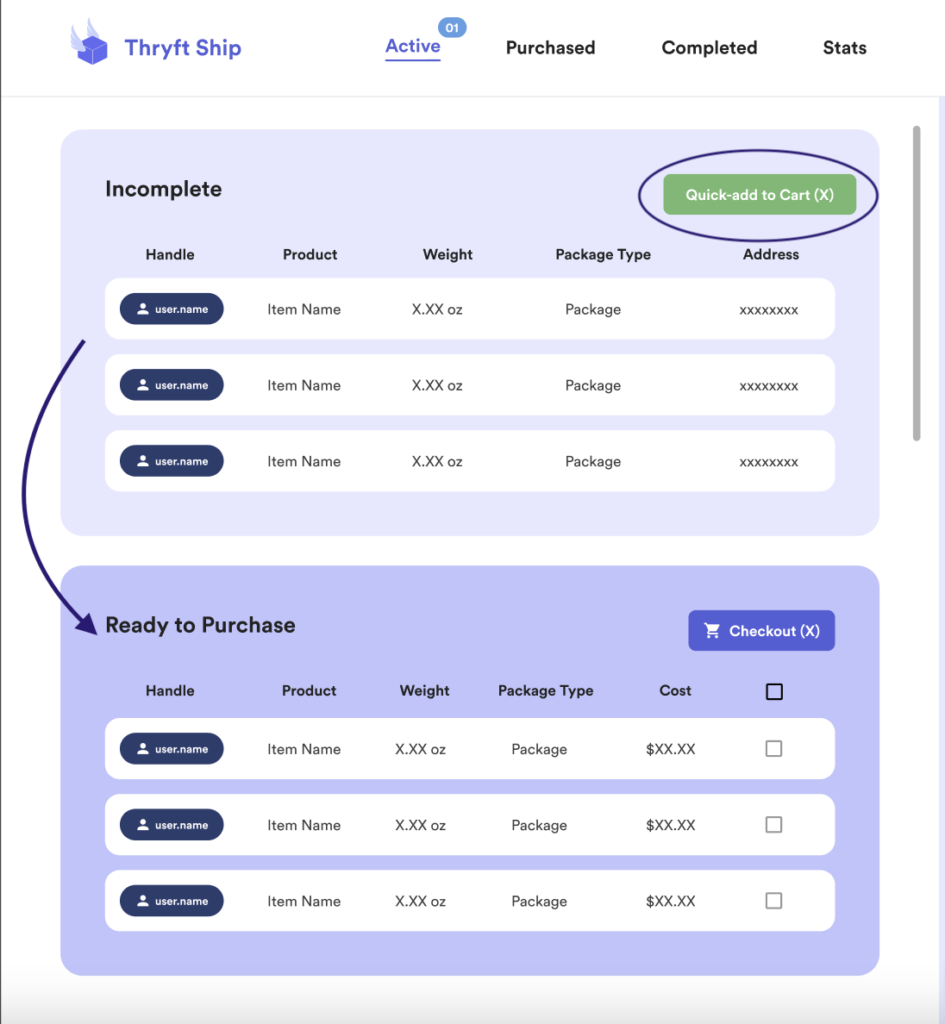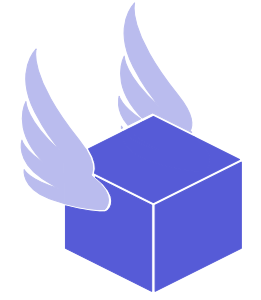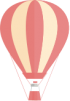How to Use Quick-Add
At Thryft Ship, we’re always looking for ways to help you streamline your shipping process so you can spend less time worrying about logistics and more time focusing on your business. That’s why we’ve introduced the Quick-Add feature, designed to simplify and speed up the way you handle your labels. If you’re juggling multiple shipments, Quick-Add is the ultimate tool to make your life easier!
What is Quick-Add?
Quick-Add is a new feature that allows you to automatically select the cheapest available shipping rate for any completed shipping labels with just one click. Once selected, your labels move to the “Ready to Purchase” section, making the process faster and more efficient, especially when dealing with multiple orders.
How to Use Quick-Add
Follow these simple steps to start using Quick-Add and shave valuable time off your shipping process:
Step 1: Complete Your Labels
Before you can use Quick-Add, make sure you’ve entered all necessary information for each shipping label, including the recipient’s address and package details. You can complete labels individually or in bulk, depending on your workflow.
Step 2: Click the Quick-Add Button
Once your labels are ready, locate the Quick-Add button at the top of your shipping dashboard. Simply click it, and Thryft Ship will automatically find the lowest shipping rates for all of your labels.
Step 3: Review Your Labels
After clicking Quick-Add, the selected rates will be applied to your orders. All labels will now be in the “Ready to Purchase” section, where you can quickly review them before completing your purchase.
Step 4: Purchase Your Labels
Once you’ve reviewed your labels, proceed to checkout. With the rates already applied, all that’s left is to complete your purchase, print your labels, and get ready to ship!
Why Use Quick-Add?
Quick-Add is perfect for sellers who ship multiple packages at once and want to minimize the time spent comparing rates. Here’s why it’s a game-changer:
- Saves Time: Instead of manually selecting rates for each order, Quick-Add does it for you in seconds.
- Automatically Finds the Cheapest Rate: No need to compare shipping options—Quick-Add ensures you get the best deal for each shipment.
- Effortless Bulk Shipping: Whether you’re shipping 2 packages or 20, Quick-Add speeds up the process and gets you to checkout faster.
Pro Tips for Using Quick-Add
- Keep an Eye on Package Details: Make sure all package dimensions and weights are accurate before using Quick-Add to ensure the rates applied are correct.
- Review Before Purchase: Always double-check your labels in the “Ready to Purchase” section. While Quick-Add selects the cheapest rates, it’s always a good idea to confirm everything looks right before buying.
Conclusion
Shipping just got a whole lot easier with Quick-Add! Whether you’re fulfilling a few orders or handling dozens of shipments at once, Quick-Add is here to save you time, money, and effort. Try it out today and see how much faster you can get your orders out the door!
Need more help? Visit our support page for detailed guides or contact our customer service team for assistance.