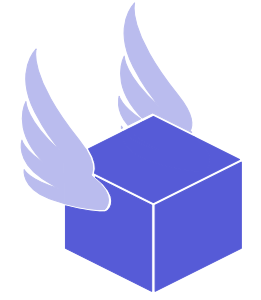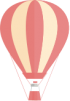How to use the Inventory Feature
Thryft Ship
January 14, 2025Introducing the New Inventory Feature on Thryft Ship!
We’re excited to introduce our new Inventory feature—designed to help you keep track of your products effortlessly! Whether you’re adding items manually or pasting from a spreadsheet, the Inventory tab is your go-to spot for organizing everything in one place.
How to Use the Inventory Feature:
1. Adding Items Individually:
- Click the “Add Items” button to enter inventory details like item name, quantity (defaults to 1 but can be adjusted), and weight.
- Adding the correct weight can help when you’re preparing shipments—just be sure to account for packaging weight separately!
2. Pasting from Excel:
- Have a spreadsheet ready? Simply copy and paste your inventory into the “Add Items” field to quickly upload your products.
Help Us Build the Future of Inventory on Thryft Ship!
Right now, Inventory is a tracking tool to help you stay organized, but we’re actively working on expanding it based on how YOU want to use it!
Have ideas? Want new features? DM us, email us, or fill out the form below to share how you manage your inventory and what would make your shipping process even smoother.
Happy organizing, and stay tuned for more updates! 🚀