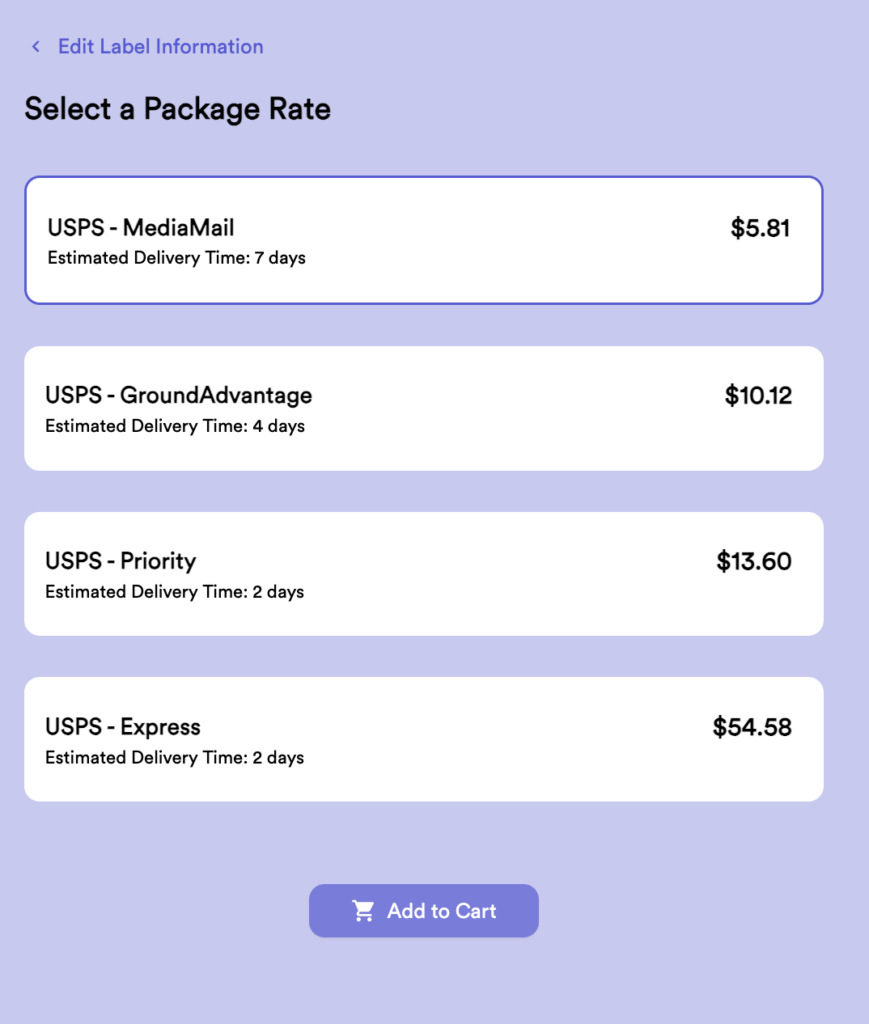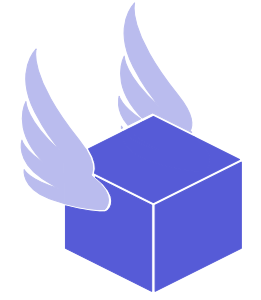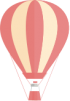Your First Shipping Label on Thryft Ship
Now that you’ve made your Thryft Ship account and are all set up, let’s guide you through creating your first shipping label. With just a few steps, you’ll be ready to ship your products faster than ever before.
Step 1: Get Customer or Package Address Information

You can gather the shipping address in one of two ways:
Send a Customer Link: Click the “Customer Link” button and send the link to your customer. They’ll fill out their address information through the Thryft Ship form, and the details will automatically appear in your dashboard.
Manually Enter the Address: If you already have the address information on hand, click the “+ New Shipping Label” option and manually enter the details.
While the first option is faster and more efficient, both methods will get the job done.
Step 2: Enter Package Details
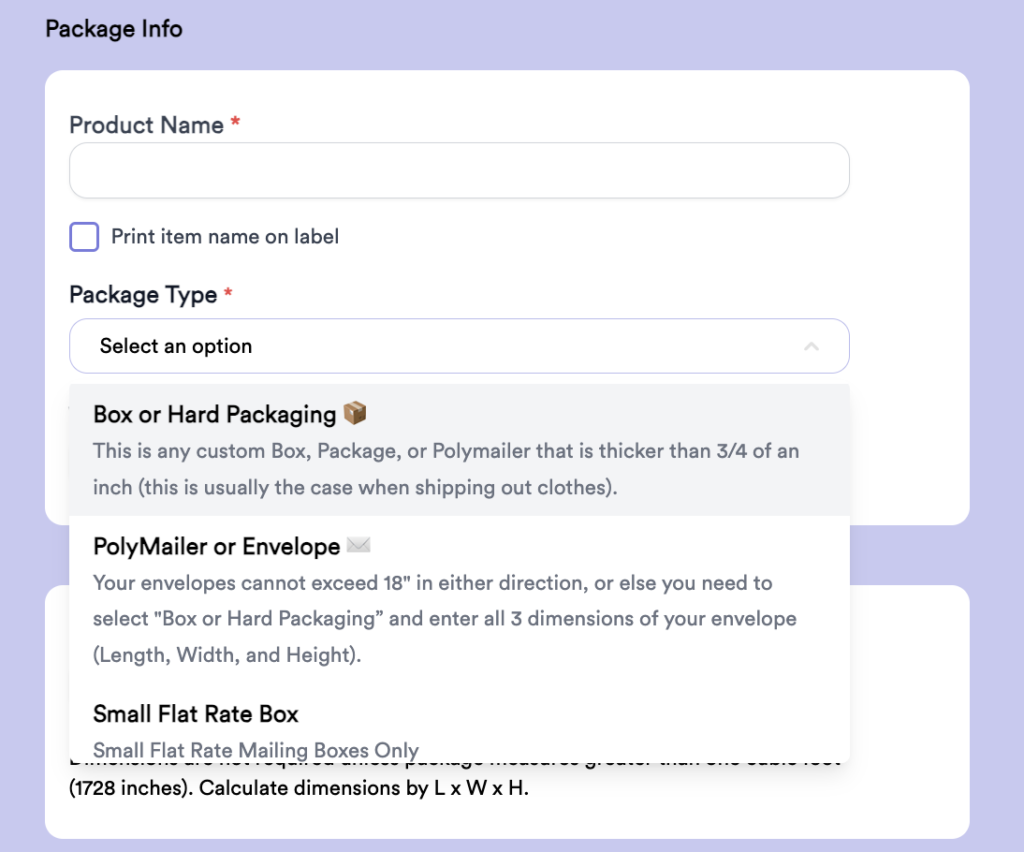
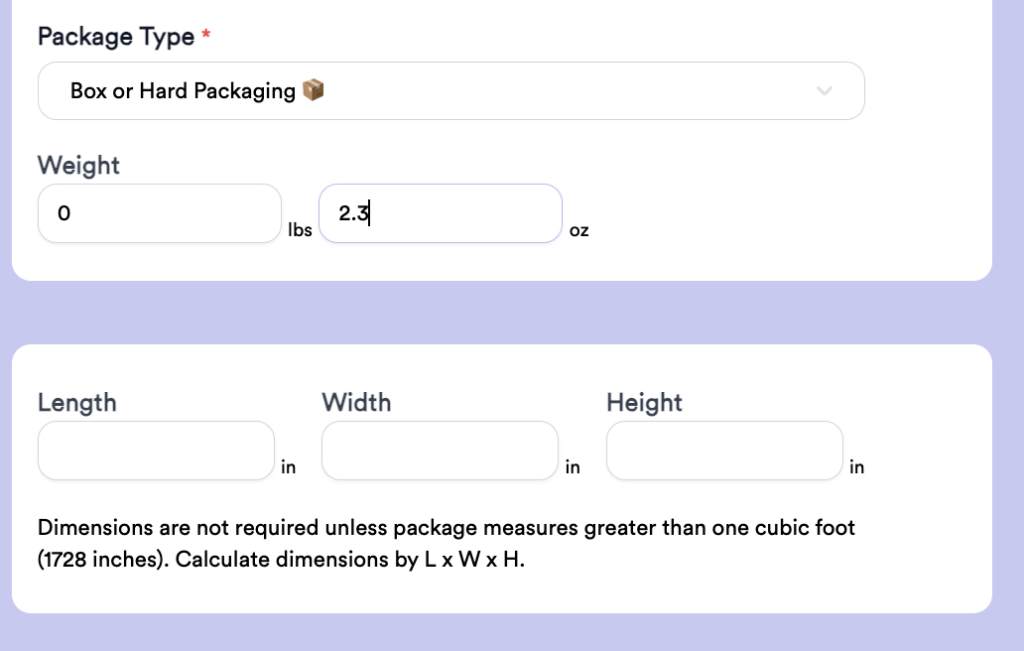
Now that you have the customer’s address, the next step is to enter the package details. This includes selecting what kind of packaging you’re using:
- Rigid Packaging: For boxes or cardboard.
- Soft Packaging: For items in poly mailers.
- USPS Branded Packaging: If you’re using Priority Mail or other USPS-specific packaging.
After selecting the package type, you’ll need to weigh your item. Using any kind of weighing device—like a simple kitchen scale—place the item in its packaging on the scale, and then enter the weight in pounds and ounces into Thryft Ship.
There’s also an optional step here: you can enter the package dimensions. While not necessary to get rates, adding dimensions can sometimes help you access deeper discounts, like cubic pricing.
Step 3: Get Rates
Once you’ve entered the package details, click Get Rates. Thryft Ship will show you all your USPS shipping options, along with their respective rates. You can choose the option that best suits your needs, whether you’re looking for cost efficiency or speed.
After selecting a rate, click Add to Cart. You can repeat this process for as many labels as you need. When you’re ready, head to the Ready to Purchase section and click Checkout. You’ll be able to purchase all your labels in one go, and a PDF with all your labels will appear in the Purchase section, ready for you to print.