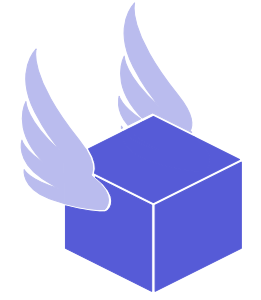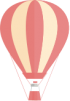🗂️ Inventory Management Just Got Smarter
Big things are coming to Thryft Ship 👀
We just rolled out a completely new way to manage your items — no more uploading photos or juggling spreadsheets. Your Instagram posts and stories will automatically sync to Thryft Ship, turning photos and captions into organized, clickable items at checkout.
Each post becomes a neat, trackable listing with titles, sizes, bids, and conditions pulled right from your captions — and automatically updates when customers select it during checkout to SOLD.
✨ It’s fast, automated, and made to save you time so you can focus on your next drop, not your inbox.
💡 What to Expect
You are now able to connect your Instagram in Inventory. From there, your posts and stories will sync automatically — no uploads needed.
You’ll see your inventory organized in one place, complete with statuses for what’s Available, Sold, or Hidden, and all of it tied directly to your Thryft Ship checkout form.
❓ FAQ
Do I need to upload my items manually?
Nope! Thryft Ship will automatically pull your photos and descriptions straight from your Instagram posts and stories once you connect your account.
Will this work for both posts and stories?
Yes! Both your Instagram posts and stories will sync to Thryft Ship. Even when a story expires, the item stays safely in your inventory until you choose to hide or delete it.
How does Thryft Ship know what to track?
The new system uses your captions to create an item title and track size, starting bid, BIN price (if applicable), and condition. If a caption already has a “SOLD" status, the corresponding item automatically has that status in your Thryft Ship dashboard.Once someone selects an available item during checkout, it also gets marked as sold
Do I need a specific type of Instagram account?
Yes — you’ll need to have a Business or Creator Instagram account to connect to Thryft Ship.
What do the statuses mean?
Available — visible to buyers on your form and open for purchase.
Sold — automatically marked once a buyer claims or checks out.
Hidden — not shown on your form, but still viewable to you in your inventory.
Can I turn the feature off?
Yes! If you go to your form settings, you can toggle off "Show Inventory on Form", your customers won’t see your synced items — but your inventory will still update and sync automatically in the background, so you can continue managing everything manually.
What happens if I delete a post or a story expires?
Even if a post is deleted or a story expires on Instagram, the corresponding item will remain in your inventory. You can manually delete or hide it at any time.