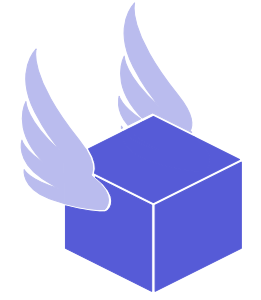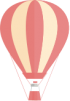🛒 How to Buy Multiple Shipping Labels in One Go on Thryft Ship
Marlee
June 6, 2025Tired of downloading shipping labels one at a time? You don’t have to.
Thryft Ship makes it easy to purchase multiple labels in one go, all in one smooth flow. This guide walks you through how to use the Get Rates, Checkout, and Download tools together to speed up your shipping process and simplify your workflow.
 Why Buy Multiple Labels at Once?
Why Buy Multiple Labels at Once?
All in One PDF: Your labels are grouped into a single file for easy printing.
One SCAN Form: USPS can scan all your packages with just one barcode.
Save Time: Cut down on clicks and avoid repeating steps.
Here’s how it works:
🚧 Step 1: Complete Any Incomplete Orders
If you see orders in the Incomplete section, it means some key info is still missing. Usually, this includes:
-
Package Type
-
Weight
-
Dimensions (optional if your package is under one cubic foot — that’s 1,728 cubic inches. You can calculate dimensions by multiplying Length × Width × Height.)
Once you fill out the missing fields for an order:
-
Click Get Rates
-
Select your preferred shipping option
-
Click Add to Cart
🔁 Repeat this process for any other incomplete labels. Your goal is to move all the labels you want to purchase into the Ready to Purchase section.
💡 Want to save time? You can also use the Get Rates for All button to fetch rates in bulk for every incomplete label at once.
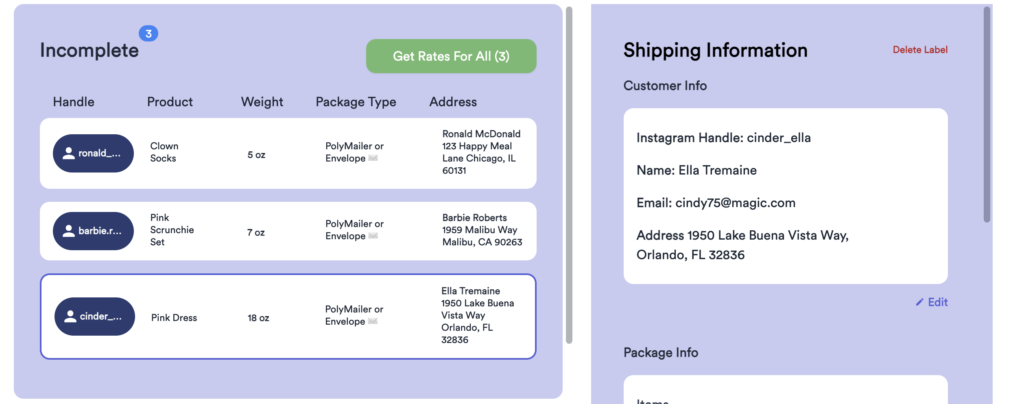
✅ Step 2: Review Your Ready to Purchase Orders
Once rates are generated, your orders will move to the Ready to Purchase section.
Here’s what to do:
Use the checkboxes to select all the labels you want to buy.
Click the Checkout button.
All selected labels will be added to your cart and purchased together in a single transaction.
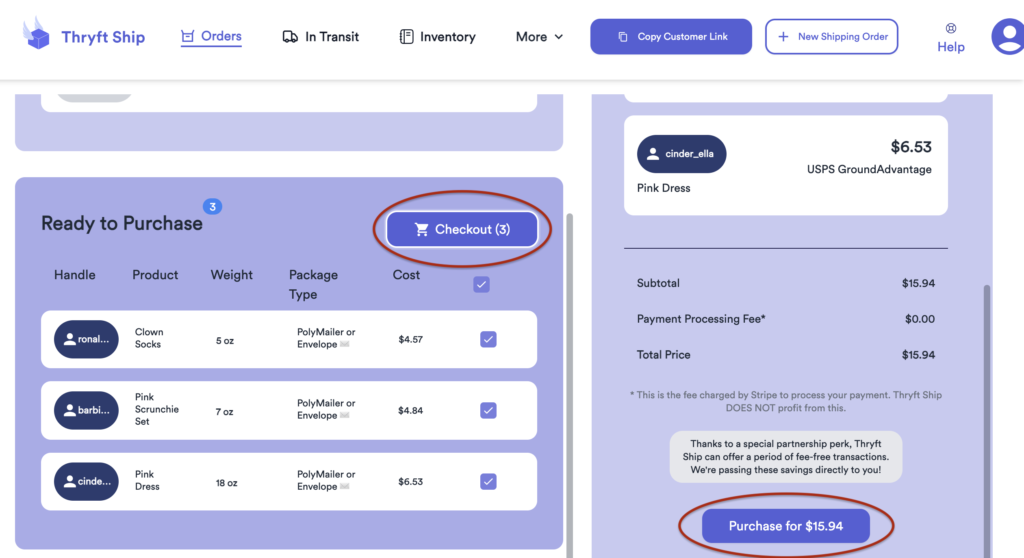
📥 Step 3: Download Your Labels and SCAN Form
After purchase, your labels will move to the In Transit section.
From there, you’ll see two download arrows:
One to download all your labels in a single PDF.
One to download your USPS SCAN Form – a barcode that lets your postal worker scan in all packages at once.
Curious about how SCAN Forms work? Read more here.
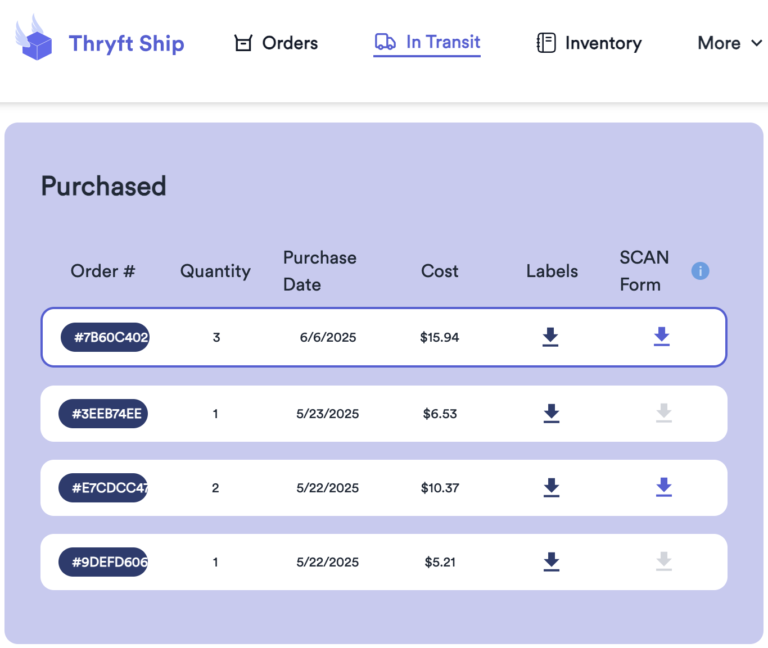
🚀 Final Tips
Using Get Rates, Checkout, and Download together helps you save so much time while shipping — especially when you’re managing multiple orders.
Need help or want a walkthrough? DM us on Instagram @thryftship — we’re happy to help.