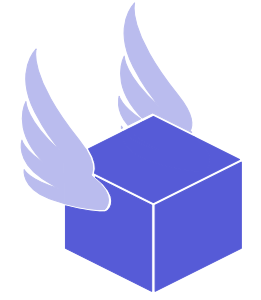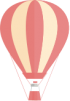Default and Custom Package Types
Thryft Ship
October 17, 2024How to Use Custom and Default Package Types on Thryft Ship
If you often ship the same types of packages, setting a default package type or creating a custom package can help you save time and reduce repetitive steps. This guide walks through both options so you can choose what fits your shipping workflow best.
How Default Package Types Work
Default package types allow you to set up packaging preferences that will automatically be selected for every new order, saving you from having to manually enter the same information each time. Whether you ship in polymailers, boxes, or custom sizes, you can set a default package type that fits your shipping needs.
Creating Default Package Types
Log into your Thryft Ship account.
Click your profile icon in the top-right corner and go to Settings.
Go to the Package Type section and find Default Package Type.
Choose one of the built-in options from the dropdown:
No Default Package Type
Best if you use a variety of packages and want to choose manually for each order.Box or Hard Packaging 📦
Use this for boxes or any polymailer thicker than ¾ of an inch (common for clothing and multi-item orders).PolyMailer or Envelope ✉️
Use this for flat shipments. Your envelope must be under 18 inches in any direction and less than 3 inches thick. If it exceeds this, switch to Box or Hard Packaging and enter all three dimensions.
Once selected, this default will auto-populate every time you create a new shipping label. You can still change it before completing the purchase.

Custom Packages in Thryft Ship Forms
If you ship a variety of packaging sizes—or have specific dimensions you use often—you can create custom package types to make the process even faster.
In the same Package Type section of Settings, scroll down to the Custom Package Types area.
Click “Create New” and fill out the following:
Name (e.g., “Small Box”, “Flat Mailer”)
Type: Choose either Box or PolyMailer
Dimensions: required for Custom Packages and to improve accuracy
Click Save.
You’ll now see your custom package in the dropdown list when filling out the shipping form.
To make one your default, select it as an option in the section above and click Set Default Package.

When Dimensions Are Needed
You must enter dimensions if:
Your package is larger than 1 cubic foot (1,728 cubic inches)
You’re using Box or Hard Packaging and want to unlock cubic pricing
You’re using PolyMailer or Envelope, but your package exceeds 18 inches in any direction or is thicker than 3 inches
Even when not required, including dimensions can often give you better USPS rates.
💡Final Tips
Use a default if your packaging is consistent.
Go custom if you switch between multiple packaging types regularly.
No Default is best if every shipment looks different.
You can always override the default on a per-order basis in the shipping form.
For any additional questions or support, feel free to visit our Support Page. We’re here to help!