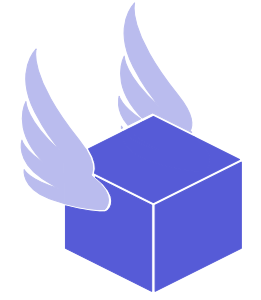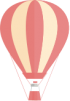Error generating rates, please check that the destination address is correct
Thryft Ship
August 29, 2024What to Do When You Get "Error Generating Rates: Please Check That the Destination Address is Correct"
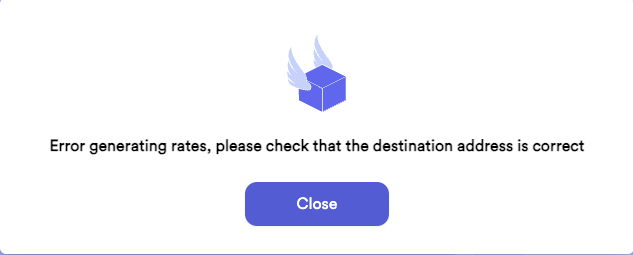
If you’ve encountered the “Error generating rates, please check that the destination address is correct” message, don’t worry—this is a common issue that can usually be resolved quickly. Here are some steps you can take to troubleshoot and fix the problem:
Double-Check for Extra Spaces:
- Sometimes, extra spaces at the beginning or end of the address lines can cause errors. Make sure there are no unnecessary spaces before or after the address information. This includes address line 1 and 2, the city, and the zipcode!
Confirm the Address with Your Customer:
- It’s always a good idea to confirm that the address provided by your customer is accurate. A small typo or incorrect detail could be the cause of the error.
Check Address Line 1 and Line 2:
- Ensure that the address is entered correctly in the appropriate fields:
- Line 1 should include the street address only (e.g., 123 Main St).
- Line 2 is for any additional information such as an apartment, suite, or unit number (e.g., Apt 4B).
- Mixing these up can result in the system not recognizing the address correctly.
- Ensure that the address is entered correctly in the appropriate fields:
Reach Out for Help:
- If you’ve tried the above steps and the issue persists, don’t hesitate to contact our support team for assistance. We’re here to help you get your package on its way!
- You can email us at support@thryftship.com, or dm us on Instagram @thryftship and we’ll be happy to assist you further.
We hope these tips help resolve the issue quickly so you can continue shipping with ease. If you have any other questions or need more support, feel free to reach out!
Happy shipping!