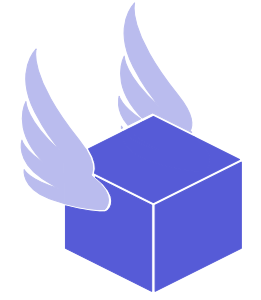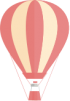What do I do after I send the link to my customer?
Thryft Ship
December 26, 2016Once you’ve sent the shipping link to your customer, Thryft Ship streamlines the rest of the process to ensure a smooth and efficient experience. Here’s what happens next:
Spoiler: we handle a lot of the work for you 😉
1. Customer Submits Their Information:
Your customer will click on the link you provided and fill out the shipping form with their address and other necessary details. This process is straightforward and user-friendly, ensuring they can complete it quickly.
2. Confirmation Email Sent to Customer:
After your customer submits their information, they will receive an automatic confirmation email. This email confirms that their shipping details have been received and that their order is being processed. It provides peace of mind and lets them know their package is on its way.
3. Review and Purchase Shipping Labels:
You’ll receive a notification that your customer has completed the shipping form (This notification is only available on Thryft Ship 2.0). Review the provided information to ensure accuracy, and then proceed to purchase the shipping label through Thryft Ship. Our platform makes this process quick and hassle-free.
4. Email with Tracking Information Sent to Customer:
Once you’ve purchased the shipping label, Thryft Ship automatically sends a follow-up email to your customer with their tracking information. This email keeps them informed about the status of their shipment and allows them to track their package until it arrives.
5. Print and Attach Shipping Label:
Print the shipping label using either a standard printer or a label printer, and attach it securely to the package. Ensure the label is visible and properly affixed to avoid any issues during transit.
6. Schedule a USPS Pick-Up (Optional):
If you prefer not to drop off the package at the post office, you can schedule a USPS pick-up through Thryft Ship. This convenient service allows your packages to be picked up directly from your location, saving you time and effort.
7. Monitor Shipment:
Keep an eye on the tracking status to ensure the package is progressing as expected. If any issues arise, you can address them promptly to ensure a smooth delivery experience for your customer.
By following these steps, you can efficiently manage your shipping process after sending the link to your customer. Thryft Ship handles the heavy lifting, allowing you to focus on growing your business. 📦🎉