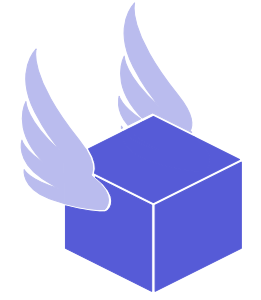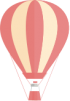How do I refund my shipping label?
Thryft Ship
September 24, 2024Voiding a USPS shipping label on Thryft Ship, How to refund your label!
If you’ve purchased a shipping label and need to refund or void it, don’t worry—Thryft Ship makes it simple. Here’s how you can quickly refund your label through our dashboard.
Go to the Purchase Tab
When you’re logged into your Thryft Ship dashboard, navigate to the top of the page and click on the Purchase tab. This section lists all the batches of labels you’ve bought.Find the Correct Label Batch
Locate the batch or purchase that includes the label you wish to refund or void. Each purchase contains a group of labels, and you’ll need to open the specific order to find the label you’re looking for.Select the Label to Void
Once you’ve opened the correct batch, you’ll see every label in that order listed on the right-hand side of your screen. Scroll through and find the label you want to void.Click the Red Void Button
When you’ve located the label, simply click the red Void button next to it. This will cancel the label, meaning it is no longer usable. Once voided, you’ll receive an email notification that your request for voiding was received. After about 2-7 days, USPS sends us a confirmation that your request for a refund was approved and you will be automatically issued a refund for that label’s amount.
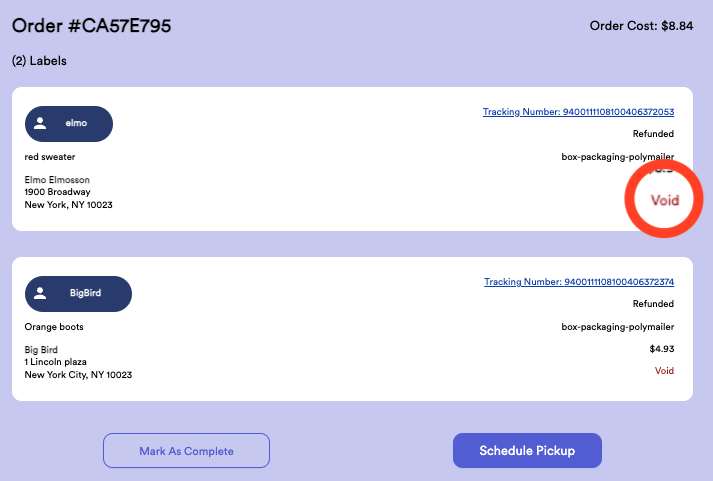
Important Notes:
- You can only void labels up to 25 days after their purchase.
- Refunds are only available if the label hasn’t been scanned by USPS. If the label has already been scanned, it is considered in use and can’t be voided.
That’s it! Once you’ve followed these steps, your refund will be processed, and you’ll be all set.